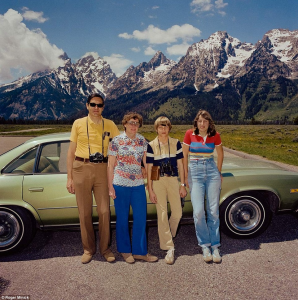TL;DR
- Trips are much better with photos.
- There are plenty of powerful apps available for free.
- Don’t forget to backup your photos.
Camera. Camera. Have you ever noticed how smartphone advertisements these days are all about its cameras? That’s because photography has never been so popular like it is in this century.
The ability to simply take a photo at any moment has never been so accessible and so simple. You basically don’t even have to know how to spell the word “camera” to take a photo with your phone. Ok, I went a bit far with that one, but you get the idea, right?
With Mother’s Day around the corner, you want to have apps that are easy to use and can help you upgrade your mobile photography game, so you can focus on enjoying the day and taking as many pictures as you want, without worrying about if they are going to look great or not.
To make your life easier, check out this list with some amazing photo apps that may help you take better photos and improve the ones you already have.
VSCO
One of the most popular editing apps in the world, VSCO has a very simple interface and many different filters for you to choose from. You can go even further and tweak your pictures a bit more changing its exposure, brightness, and saturation.
Snapseed
Developed by Google, Snapseed is another very popular option. It offers a wide range of filters, as well as editing tools that please both beginners and professionals. If you are shooting RAW, just easily import your files, add text to your pictures, or even go further and use the healing tool for more hardcore editing. Whatever your level may be, this app will be there for you.

Lightroom
Created by the software giant Adobe, Lightroom is arguably the main photo editor used by millions of amateurs and professional photographers around the world. If you have never dived deeply into editing pictures this should not scare you though.
The mobile version of Lightroom has an easy interface and you don’t have to use all the features you see on every photo you upload. Little by little you may learn about each tool and improve you editing skills, if you are serious about it.
It is also a great combination of photo editor and cloud backup, since you can sign up for a large cloud storage and upload all your photos from your phone.
Helioseek
Not a photo editor but a great tool, Helioseek lets you see when the sun is and where it will be. Its very simple and easy to use interface is the friend you need when looking for a nice place to either enjoy the sunrise or sunset. It even gives you the time each one is happening.
Depending on what coast of the country you are, having a powerful tool to help you take a special selfie or simply contemplate this spectacular moment dance between day and night should be enough reason to download this app.
RTRO
More recommended for videos but also ok for photos, Moment’s RTRO brings the nostalgia of the film look and texture to your phone. You can record your family at the beach as if you have a Super-8 or take photos of them like you are shooting with a Polaroid. It’s easy to use and, most importantly, it’s fun to play with.
You can also record very short clips with your phone and combine them in one long video edited perfectly for Instagram stories.
For now, unfortunately, the app is available for iOS only — sorry guys! Let’s hope they bring it to Android soon.

BONUS: How to Backup your photos
Diamonds might be forever but some photos in our lives are worth more than diamonds. That’s why doing a regular photo backup is key. To help you with this simple yet very important task, let me recommend a few apps to help you keep your pictures for all eternity.
Google Photos
Google Photos is one of the easiest ways to backup your photos. All you need to do is have a Gmail account and download the app for free. Then just make sure that, once you have Wi-Fi available, you leave the app backing up your photos for you. One very easy way to do this is to just open the app at night before going to bed, while you charge it.
Dropbox
Dropbox is also a very popular tool to backup basically any kind of file. Even though it might be a better choice for businesses rather than individuals, it’s still an option to consider when looking for maybe a second app for that extra backup — just in case. You can start with a free account but you might have to upgrade it soon since you only begin with 2GB.
OneDrive
If you already own a Microsoft subscription, chances are you have access to OneDrive. They have a mobile app and, with a few tweaks in the settings, you can have it automatically upload a copy of your photos to its storage in the cloud using the same account you already have. Very easy.
iCloud
For iPhone users, using the automatic iCloud photo backup might not be the cheapest way but it has good results if you have a large storage on your phone and other devices. Apple makes it work seamlessly throughout its family of phones, tablets, and computers, so you can enjoy having any photo anywhere.
But beware: it consumes storage space from all the devices connected to the iCloud, if they are set to use the cloud photo storage, so go easy.
• • •
If you want a few more tips about how to take pictures on your trip — or basically any moment in life —, check out our post on how to plan a trip with ideas about that and much more.
Enjoy your Mother’s Day with many pictures and much love!
• • •
That’s all folks! See you in our next publiCATTions!
Photos: unsplash.com